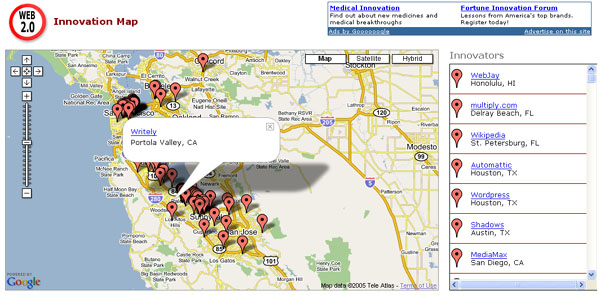You might have heard about a product called Ceiva. Ceiva is a picture frame that plugs into a phone line. Each night it automatically downloads digital photos to the picture frame. It’s a great way to share photos with family members but it costs money. Ceiva charges you for the frame and you need to pay a monthly fee to use the service.
Now there are ways to accomplish almost the same thing using Flickr and a free screen saver that integrates with Flickr. Here’s what you need to do:
1) Open an account with flickr. Both free and pro memberships are available.
2) Upload your family photos to your flickr account.
3) There are two ways that you can identify the photos that you want to share:
– Tag the photos with a special tag name – e.g. “family”, “smithfamily”, etc.
OR
– Set up a Private Group on flickr for your family photos. This option is better if you want your screen saver to include photos from multiple family members.
4) Download the Slickr screensaver. Slickr currently runs on Windows only. Slickr is free but the developer takes donations here. This is a really great free program, so I encourage you to donate!
5) Install Slickr and open Slickr (Settings).
If you tagged photos in step 3, you’ll want to select the “User” option and type in your user name (the name of the user who posted the photos). Then click the “Tags” option and type in the tag name that you used in step 3 – e.g. “family”. You can only enter one tag.

If you are using a Group, select the Group option and type in the group name.

6) There are a couple of other Slickr settings that you might want to adjust:
- Under the Options tab, you can specify the Cache directory (Slickr will download the photos to your hard drive) and the maximum cache size in MB.
- You can also control how many seconds each photo will display, the minimum image size, and you can control various transition effects. You can un-check the “Show logo” option if you don’t want the Slickr logo to appear.
7. To preview your screensaver, run Slickr (Console).
8. When you installed Slickr, it should have set Slickr up as your screen saver. To double check this, go to Settings > Control Panel > Display > Screen Saver and make sure that Slickr is the selected screen saver.
That’s it! When you add more photos to Flickr using the family tag (or when you add photos to the private group), the new photos will show up in the Slickr screen saver. Once you have tested this out yourself, you can send these instructions out to your family members. Make sure to specify the Tag name or Group name when you send out the instructions.
Another tip:
If you have a big-screen TV, hook a laptop up to the TV and run the screen saver on the TV. It looks great!
Update:
If you’re a Mac user, check out Picture Framer. Picture Framer runs in your Dashboard. You can pull in photos from multiple sources, including flickr. The version that I’m running doesn’t allow you to filter by tag or group but you can specify a flickr Set. So if you go this route, you can set up a flickr set dedicated to family photos and use Picture Framer to display those photos.
9/21 Update:Â
Here’s another option for Mac users who have iPhoto 6:
KuraFire Network > Flickrlicious Screensavers with iPhoto 6